FAQ Link Detox - Frequently Asked Questions
Table of Contents
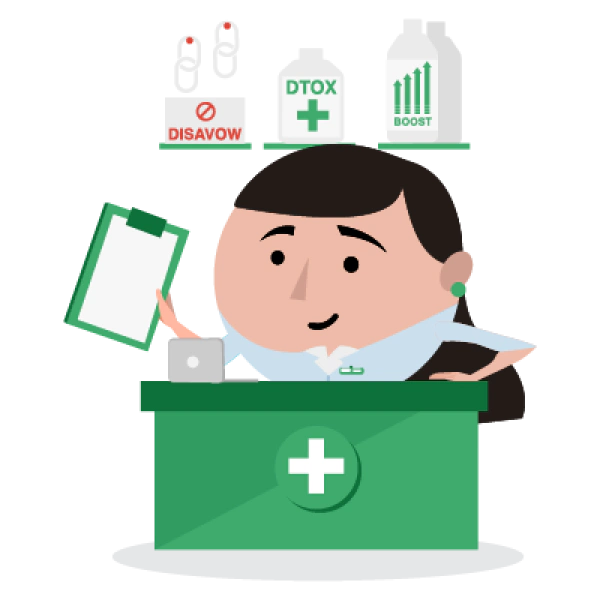
Link Detox specific questions #
For general Link Audit questions not specific to Link Detox at its metrics and use, please see the Link Audit FAQ.
What is the advantage of Link Detox when compared to Google Search Console?
The main advantage of Link Detox is that it provides a more comprehensive view of your backlink profile, including links from 25 different sources, whereas Google Search Console only provides a sample of your backlinks. Link Detox also allows you to analyze the quality of your links and identify any bad or potentially harmful links, whereas Google Search Console does not provide this level of analysis. Additionally, Link Detox can connect to Google Search Console to access some of the link data, providing an even more complete picture of your backlinks. Overall, Link Detox provides a more in-depth and thorough analysis of your backlink profile, giving you a better understanding of the potential risks and opportunities in your link building efforts.
My site has a Domain-wide DTOXRISK score of 1345. What Link Detox Risk score should I be aiming for?
Try to get it down to around 700 or less, which will show as an average DTOXRISK.
Please make sure you have followed all the important setup steps for Link Detox.
Only then will the software be able to show the most accurate Link Detox Risk score.
It is also recommended to check out your competition using CDTOX to get a better understanding of your niche.
Will Link Detox remove my bad links?
Link Detox does not remove bad links on its own. Instead, it provides you with a detailed analysis of your backlink profile and assigns a DTOXRISK score to each link, indicating how risky the link is likely to be. This allows you to identify any potentially harmful links and take action to remove them.
The actual process of removing the links must be done manually. Link Detox is a tool for analyzing and identifying bad links, but it does not automatically remove them for you.
Actually removing the bad links takes a very high effort and is not required, disavow is sufficient.
Should I disavow all my links with medium or high DTOXRISK?
It is not necessarily a good idea to disavow all of your links with a medium or high DTOXRISK score. While it is important to identify and remove any potentially harmful links, it is also important to carefully review each link before deciding to disavow it. Some links that have a medium or high DTOXRISK score may actually be beneficial for your site, and disavowing them could potentially harm your site’s rankings.
It is best to use the Link Detox Screener to review your links from the highest DTOXRISK score to the lowest and carefully consider each link before deciding whether or not to disavow it. Keep in mind that the DTOXRISK score is based on common spam link rules and may not always accurately reflect the true quality of a link. It is your responsibility to make the final decision about which links to disavow.
Are you confident that TOX3 links in the Link Detox report should be removed? Some of them look quite nice…
While we believe that TOX3 links should generally be removed, it is important to carefully review each link before deciding to disavow it. The TOX3 classification indicates that a link is very unnatural, which means that it may be potentially harmful to your site. However, not all TOX3 links are necessarily bad, and it is possible that some of them may be beneficial for your site.
It is important to carefully consider each link and make an informed decision about whether or not to remove it. It is also a good idea to use the Link Detox Screener to review your links from the highest DTOXRISK score to the lowest, and carefully consider each link before deciding whether or not to disavow it. Keep in mind that the DTOXRISK score is based on common spam link rules and may not always accurately reflect the true quality of a link. It is your responsibility to make the final decision about which links to disavow.
Should all the URLs with DTOXRISK = High be disavowed?
While links with a high DTOXRISK score are generally considered to be potentially harmful, it is not always necessary to disavow all of these links. It is important to carefully review each link and consider its value to your site, as well as the SUSP rules that it triggers. It is up to you to decide whether or not to disavow a particular link, taking into account the theme of your website and any other relevant factors.
Bear in mind that the DTOXRISK score is based on the theme of your website, so it is important to specify the correct theme when starting a Link Detox report. For example, a link that is relevant to a gambling website may have a low DTOXRISK score for that website, but a high DTOXRISK score for a different website with a different theme. It is important to carefully review all of your links and make an informed decision about which ones to disavow.
Can I decide on many links at once? Can I tag, disavow and/or rate links more than just one link at once?
Yes, changing the status of multiple links at once is possible with Bulk Operations in Link Detox.
To use Bulk Operations, you need to select the links you want to change the status of. You can do this by clicking on the checkboxes in the first column of the table.
LRT Classic: After you have selected the links you want to change the status of, you can use the Bulk Operations link in the bottom of the table to change the status of all the selected links at once.
In LRT Smart you can use the Bulk actions by :
(1) Clicking to select all links, or picking some (2) Deciding if you want to select all links on the page (3) or all links in current filter slice (4)-(6) Selecting the action you want to perform on the selected links
Why do I see disavowed links although I did not upload any?
If you are seeing disavowed links in your Link Detox report, it is possible that you uploaded a disavow file for this domain in the past. Link Detox saves all disavow files that you upload in your account settings, and automatically applies them to future reports for the same domain. This is done to prevent you from forgetting to include links that you have previously disavowed.
If you do not want to see these previously disavowed links in your report, you can delete the disavow file in your account settings. After doing so, you can reprocess the report or start a new report to see the updated results without the previously disavowed links.
My disavow export file is empty? What should I do?
To include pages or domains in the Google Disavow Links export file, you need to tick the box in the “Disavow” column for each link that you want to disavow. You can choose to disavow either the page or the domain, depending on your needs. Every ticked page or domain will be included in the export file as shown in the table.
It is important to carefully review all of the links that you want to disavow, as disavowing good links could potentially harm your site’s rankings. Keep in mind that Link Detox uses common spam link rules to identify potentially harmful links, but these rules may not always be accurate in every case. It is your responsibility to make the final decision about which links to disavow.
Link Detox is continually working to improve its export functions for the disavow tool, and any suggestions on how to improve this feature are welcome.
What if my competitors have a high DTOXRISK, but they have disavowed already?
If your competitors have a high DTOXRISK score, it is likely that they have already disavowed some of their links. This is common, as more and more websites are taking steps to remove potentially harmful links from their backlink profiles.
It is important to keep in mind that the DTOXRISK score is only an estimate of the potential risk posed by a given link, and it is not always accurate. Your competitors may have already disavowed some of their links, but it is impossible to know for sure without access to their backlink profiles.
Link Detox uses machine learning algorithms to calculate the DTOXRISK score, but it does not disclose specific details about how these algorithms work. The best approach is to carefully review your own backlink profile and take steps to remove any potentially harmful links.
Should I wait 48 hours before I use Link Detox Boost (BOOST)?
It is generally recommended to wait at least 48 hours after uploading a disavow file before using Link Detox Boost (BOOST). This is because it can take up to 48 hours for the disavow file to be sent to all of the Google datacenters. By waiting this amount of time, you can be sure that your disavow file has been processed by Google before running Link Detox Boost (BOOST).
Link Detox Boost (BOOST) is a tool that can help to speed up the process of removing harmful links from your backlink profile. By using this tool, you can improve the effectiveness of your disavow file and help to protect your site from negative effects caused by bad links.
If you want to be sure to run Link Detox Boost (BOOST) after uploading your disavow file, you can set it to run with a 48-hour delay. This will ensure that you do not forget to run the tool, and will help to optimize its effectiveness.
If I disavow a whole domain, will Link Detox Boost only boost the homepage?
If you disavow a whole domain using the Google Disavow Links tool, Link Detox Boost (BOOST) will only boost the homepage of that domain. This is because when you disavow a domain, Google is expected to remove all links from that domain from your backlink profile. As a result, boosting any other pages on the domain would not have any effect.
Link Detox Boost (BOOST) is designed to help speed up the process of removing harmful links from your backlink profile. By boosting the homepage of a domain that you have disavowed, you can help to improve the effectiveness of your disavow file and protect your site from negative effects caused by bad links.
If Google changes the way that it processes disavowed domains in the future, Link Detox may revise its approach to boosting these domains. However, at present, the tool is designed to only boost the homepage of a domain that has been disavowed.
What is the worst link audit mistake one can make?
The worst link audit mistake that you can make is to remove all of your links without carefully reviewing and evaluating them. This is often done by unscrupulous agencies that use scare tactics to convince their clients to pay for massive link removal services. These agencies may use tools like Link Detox to generate a high DTOXRISK score, which they then use to frighten clients into buying their services.
However, removing all of your links is not a good idea, as it can have a negative impact on your site’s rankings and traffic. It is important to carefully review your backlink profile and only disavow links that are harmful or of low quality.
To avoid making this mistake, it is important to choose a trained professional who is experienced in link auditing and disavowal. You should also personally review the disavow file before it is submitted to Google, to ensure that only harmful links are removed. This will help to protect your site from the negative effects of bad links, and ensure that your link building efforts are effective and sustainable.
Can link sellers and spammers white-list their domains in Link Detox?
No, link sellers and spammers cannot white-list their domains in Link Detox. We have taken several measures to prevent this from happening, and have ensured that the Link Detox Risk score is not affected by attempts to white-list domains.
Link Detox uses complex algorithms and machine learning techniques to analyze your backlink profile and identify potentially harmful links. These algorithms are designed to be resistant to manipulation, and cannot be easily influenced by link sellers or spammers.
Additionally, the Link Detox Risk score is calculated using a variety of factors, including the quality and relevance of the linking page, the age of the link, and the overall health of the domain. Attempts to white-list domains are not taken into account when calculating the DTOXRISK score, so they will not have any impact on the results of a Link Detox report.
Overall, you can be confident that Link Detox provides accurate and reliable results, and that it cannot be easily influenced by link sellers or spammers.
Can link sellers and spammers use your GOOD-ratings to trick you and pollute your system?
It is not possible for link sellers and spammers to use the GOOD-ratings in Link Detox to trick you or pollute the system. This was a concern during the development of Link Detox, and we have taken steps to prevent it from happening.
Link Detox uses complex algorithms and machine learning techniques to analyze your backlink profile and identify potentially harmful links. These algorithms are designed to be resistant to manipulation, and cannot be easily influenced by link sellers or spammers.
Additionally, the GOOD-ratings in Link Detox are based on a variety of factors, including the quality and relevance of the linking page, the age of the link, and the overall health of the domain. It is not possible for a link seller or spammer to manipulate these factors in order to make their own sites look better in Link Detox.
Overall, you can be confident that Link Detox provides accurate and reliable results, and that it cannot be easily influenced by link sellers or spammers.
Is anybody else able to access my list of disavowed links?
No, nobody is able to access your list of disavowed links. When you upload a disavow file using the Google Disavow Links tool, it is only visible to you and to Google. This means that nobody else can see the list of links that you have disavowed, and they cannot use this information to try to manipulate your site’s rankings.
When you upload your disavow file to Link Detox in LinkResearchTools, it is only visible to you and us. We don’t share this detail list with anyone.
Why does the layout in Link Detox Screener look broken?
The layout in Link Detox Screener may look broken because it uses a sandboxed iframe to load pages. This is done to protect you from potentially malicious sites, and to prevent them from accessing sensitive data like cookies, local storage, and session storage.
However, some sites do not allow resources like fonts, CSS, images, or JavaScript to be loaded from sandboxed iframes. In these cases, the layout of the page may be broken, and some elements may not be displayed correctly.
This is not a cause for concern, as the sandboxed environment used by Link Detox Screener ensures that malicious sites cannot access your sensitive data. You can continue to use the tool safely, and be confident that your data is protected.
Why is it important to classify the keywords in Link Detox?
Classifying keywords in Link Detox is important because it helps the algorithm calculate the risk of your links more accurately. This is because certain rules in the algorithm will only activate after you classify at least 80% of your keywords. By classifying your keywords, you can make the most of the Link Detox Genesis algorithm and view accurate DTOXRISK data. This can help you make more informed decisions about which links to disavow.
Is it good to have no Money keywords whatsoever?
It is generally not good to have no money keywords. Having too many strong money keywords could be a sign of unnatural behavior and could potentially trigger a Google Penguin filter. On the other hand, having too few money keywords could affect your rankings. It is important to find the right balance for your niche and to use the Competitive Landscape Analyzer (CLA) to understand the acceptable ratios for money keywords in your industry.
How do you classify your brand name if it is also a money keyword?
If your brand name is also a money keyword, you should classify it as a brand.
For example, if your domain is nikon.com, you would classify the keyword “nikon” as a brand.
However, if a competitor ranks for the keyword “nikon”, it would be classified as a money keyword for them. In the case of a domain such as cheap-flights-london-new-york.com, the keyword phrase “cheap flights london new york” should be classified as a money keyphrase. It is important to carefully consider the classification of keywords, especially if they are also brand names.
Be aware of generic terms in your brand name like “Pumpkin”. A pumpkin is a fruit, and not a brand name. Possibly only the complete spelling of your brand with the domain extensions can be seen as brand name.
Are URL links brand anchors by definition?
Yes, you can classify URLs as brand links in LinkResearchTools (LRT).
Can I change the classification for a bunch of keywords?
If you did a bulk keyword classification and chose the wrong option, you can always go back and change this. Tick the “only show already classified keywords” option in the keyword classification view and change the selection for the keywords you didn’t classify correctly.
What does “Recalculate” mean in Link Detox?
“Recalculate” in Link Detox means to re-calculate the DTOXRISK after making changes to keyword classification or link rating.
This is useful after classifying at least 80% of your keywords to help the algorithm calculate the risk of your links more accurately. It is also necessary to use the “Recalculate” function after disavowing links. Reprocessing does not cost any credits and can be done as often as needed. The “Recalculate” button will only be active if changes have been made in the report. You can also refresh the page to reload the report.
How often do I need to re-run Link Detox?
It is recommended to re-run Link Detox at least once a week to keep an eye on your backlink profile and to identify any unnatural links that could trigger a link filter or penalty. This is especially important if your website receives a large number of new backlinks on a daily basis. By regularly analyzing your bad links and cleaning up your backlink profile, you can improve your chances of avoiding penalties from Google. Google has stated that they will see your disavowed links shortly after re-crawl or re-index, so it is important to keep your backlink profile clean and up-to-date.
See their announcement on the Official Google Webmaster Central Blog
“With this change, Penguin’s data is refreshed in real time, so changes will be visible much faster, typically taking effect shortly after we re-crawl and re-index a page.”
If I re-run the Link Detox report, will I lose my tags?
Yes, if you re-run or reprocess a Link Detox report, your tags and link ratings will not be lost. By default, re-running a report creates a new report with the same settings, so your tags and link ratings will remain intact. You can then make any necessary changes to the keyword classification or link ratings and use the “Recalculate” function to update the DTOXRISK.
How do you calculate the Link Detox Risk Score (DTOXRISK)?
The Link Detox Risk Score (DTOXRISK) is calculated by Link Detox using a variety of factors, including the type and quantity of rules triggered by a backlink, the weighting of various rules for the links, their domains, and their neighborhood, and additional technical criteria. The DTOXRISK score is assigned to each link in a domain, and it indicates the potential risk that the link poses to the overall backlink profile. Links with a high DTOXRISK score are considered to have a higher risk to Google rankings than those with a lower DTOXRISK score. The DTOXRISK is labeled with verbal interpretations, such as “high DTOXRISK” and “average DTOXRISK”, to help users make decisions about link quality.
What Domain DTOXRISK should I aim for?
Try to get it down to at around 700 or less, which will show as an average DTOXRISK. Make sure that you have the latest disavow file and all the extra backlink sources that you can upload or connect using our APIs and classify at least 80% of your keywords so that we can show you the most accurate Domain DTOXRISK possible.
Don’t forget to look at your competitors It is also recommended to check out your competition using Competitive Link Detox (CDTOX) to get a better understanding of your niche.
The risky niches such as the adult niche or the betting niche are much different from other niches. A higher DTOXRISK score can be acceptable for websites in these niches. But it all depends on your competitors. That is why Link Detox allows you to select the theme of your website before starting a report. The niche you select will affect the way how Link Detox calculates the DTOXRISK. Selecting the appropriate theme will give more accurate results. If you do not select any of the suggested themes our system will try to detect your niche automatically, but you should try and help the system if you can.
Do I need to disavow NoFollow links that have a medium or high DTOXRISK?
It’s a common misconception that NoFollow backlinks have no effect on your backlink profile. Think of a Wikipedia link. NoFollow links from spammy/ banned/ virus sites are still links from bad sites that are potentially harmful. Take blog comments for example – they are usually NoFollow, but that doesn’t mean they are either worthless or harmless.
Many users asked us for our opinion which analysis mode to use, and we always and still believe it’s very important to include NoFollow links in the analysis. Google included NoFollow links as spam examples as part of their answers to reconsideration requests.
We used the Link Check Tool (LCT) to check a total of 4,649 spam link examples for 854 domains from the ones given as spam examples by Google. We found out that 3% of these links were NoFollow links.
If you see that a NoFollow link has a high DTOXRISK label, we recommend that you review the link first. If it does look like a bad link, you should remove it by contacting the webmaster for removal or by disavowing it.
Can you disavow links within Link Detox itself?
No, you cannot disavow links directly inside Link Detox. Link Detox helps you create a Disavow file including the links you mark with disavow, but you need to upload it to your Google Search Console account for Google to take them into account.
Should I run Link Detox and disavow links even if I don't have a Penalty?
Just like Google, we also recommended disavowing links proactively. If you cannot remove the risky links manually you should go and disavow them.
Can I see which links got disavowed and when?
You can see the history of the disavows using the Disavow File Audit function in Link Detox. This mode allows you to check the DTOXRISK for your disavowed links. This feature gives you the chance to undo wrong decisions from the past, by easily un-disavowing good links, and submitting your new disavow file to Google.
Can I remove links from my disavow file?
Link Detox has a Disavow File Audit mode that allows you to see the DTOXRISK for each disavowed link, helping you find some great backlinks that you already had. All you need to do in order to earn them back is to un-disavow them.
Look at the links with a good LRT Power*Trust and a Very Low or Low DTOXRISK. It they are good, you can quickly undisavow them, export your new disavow file and upload it to your Google Search Console. All the backlinks that you un-disavowed will be removed from your disavow file and Google will count them in the future.
Are some SUSP rules worst than others?
In our classification, we use general rules. Depending on the niche, country, and language there are different factors for a bad link. Therefore, it is not possible to generalize which of our rules are the most dangerous ones. It depends on your website, your niche, your competitors, etc.
If you are in the gambling industry, for instance, links from gambling sites will be considered normal, whereas such links could be considered risky if your site had nothing to do with gambling.
We recommend filtering out all backlinks according to their DTOXRISK. But keep in mind – always double-check the links you’d like to disavow because if you ignore good links, it might also hurt your site’s rankings.
Why are the descriptions of SUSP22, 23 and 24 the same in Link Detox?
If Link Detox triggers SUSP22, it means that the Link Detox Genesis footprint detection found this domain to be closely related to other domains that link to you. All of the above-mentioned rules are triggered when link networks are suspected. However, the footprint rule is different in each case. For competitive reasons, we cannot disclose more details here.
Is it ok to keep only low DTOXRISK links and disavow all the rest?
It is not recommended to only keep low DTOXRISK links and disavow all the others.
While bad links can harm your link profile, some links that may have a high DTOXRISK score could still be helpful to your website.
It is important to carefully review all links before deciding to remove them. Aiming for a link profile that is similar to your competition in terms of sources, quality of links, anchor text, and other factors can also be helpful.
You can use the Competitive Landscape Analyzer (CLA) or Competitive Link Detox (CDTOX) report to compare your link profile to your competition. Keep in mind that your competition may have already disavowed some links, so it is important to carefully review your own link profile and disavow any bad links that you find.
This will help prevent risk from building up over time and protect your backlink profile from toxic waste.
How do you find deleted links in Link Detox?
We aggregate backlinks from 25+ different sources, re-crawl and verify them to see if they still exist or if they got deleted. If you see the label [LinkNotFound] instead of anchor text, it means that link is not that location anymore.
In LRT Smart you can also just (1) click on the tab “Not Found” to get a filter for dropped links (2), which can also be confirmed in the “Link Crawl State” column (3).
What is the Thumbs Up/ Thumbs Down function for?
By using the Thumbs Up/ Thumbs Down function, you tell us if you think the link is good or bad. So if you think a link is bad, then give it a Thumbs down. These decisions are taken into account for risk scoring in the re-process step. Your decisions count 100% for you.
In short:
- If you think that a link is GOOD- Thumbs UP
- If you think that a link is BAD- Thumbs DOWN
Don’t forget to re-process your report after rating your links.
How can I add a tag in Link Detox?
In the results table, you can tag each link that you are working on. If you have already contacted some webmasters for link removal, you can tag these as “mail sent” for example. This will help you keep track of all the webmasters that you contacted so far.
Also, you can add the tag “review” for all the links that you wish to review in detail. You can filter for a tag or even use a complex combination of tags. This feature makes it easier to keep track of what you have done with your links, e.g. mailed, removed, disavowed, reviewed, etc.
Is adding a comment to a disavow file mandatory?
You don’t have to add comments to your disavow file, it’s optional. These comments are only meant to help you remember the reason behind disavowing some domains. Matt Cutts confirmed that those comments are never seen by a human. However, we know that some webmasters like to include comments to their Disavow file anyways. This is why Link Detox supports a comment function.
Comments are not used by Google. They do not help as part of a Reconsideration Request either. A quote from John Mueller in a hangout said: “The disavow file is something that is processed completely automatically. If you put a lot of text in those comments in the disavow file, then nobody will be looking at them. Those comments are essentially for you, to help you understand the file a little bit better.
Should I disavow the page or the whole domain?
It depends on the individual backlink. If you only have one backlink from a certain domain and no other backlinks, then you can disavow the page only. If you have many bad backlinks from the same domain, then it might be better to disavow the entire domain. If you really don’t want to be associated with a domain, you should disavow the domain.
Be careful not to disavow the entire domain when you have a spammy link from a blog hosted on WordPress, for example. You don’t want to disavow the wordpress.org domain, for example.
Which file format can I upload to Link Detox?
Are Ignored links and Disavowed links the same thing?
In Link Detox (DTOX) you have the option to upload a file and mark these links as disavowed or ignored. There is a difference between those two options.
Disavowed: this option is for links you have disavowed in your disavow file. These URLs will be shown as disavowed in the Results Table and will get automatically included in your disavow file export.
Ignored: This option is for links which you want to have ignored, but have not disavowed.
Both will get ignored by the tool. The difference is that you see the disavowed links with the link status “disavowed” in the report and your ignored links with the status “ignored”.
Disavowed backlinks will automatically be included in the export of your disavow file, while ignored backlinks will not be included in the export of your Disavow file.
Is uploading additional backlink files to Link Detox helpful?
LinkResearchTools (LRT) aggregates link data from various data sources. However, nobody has a 100% index of the Web. For this reason, we recommend gathering as many link data sources as possible, such as old SEO company reports or link lists and uploading it to LinkResearchTools.
Remember to also upload the Disavow files in order to receive a correctly calculated Domain DTOXRISK.
We also highly recommend connecting your Google Search Console account with the toolkit. This will add yet another important backlink source to your reports. Find out more about the benefits of link data aggregation in LinkResearchTools (LRT).
Can Link Detox detect negative SEO attacks?
By re-running a Link Detox report on a weekly basis, you will be able to notice an increase in your domain’s DTOXRISK. The DTOXRISK value will change if more spammy links with a high DTOXRISK are pointing to your website.
Make sure you run a Link Detox report on a regular basis so that you are always aware of the risk of the new backlinks that your website gets.
You can also use the Link Alerts (LA) tool to get notified when someone links to your website. This way you can review new incoming backlinks immediately and react quickly in case of a negative SEO attack.