Link Velocity Trends (LVT)
Measure Domain Health by Link Growth Patterns
Link Velocity Trends describe the change in increase or decline of link growth.
Features
-
Spot domains with declining popularity
-
Spot domains that are dying (-90%)
-
Spot domains that are “hype” (+200%)
Benefits
-
Spot Links from paid link networks
-
Spot Google penalties
-
Spot Unnatural Linking
What is Link Velocity?
Link Velocity describes the speed of link growth to a page or domain. Link Velocity can be measured in new links per month or new linking root domains per month.
What are Link Velocity Trends?

Link Velocity Trends describe the change in growth or decline. It does not relate directly to the number of won or lost links. Hence it can also be a negative number if a website still earns links, just a lot less than it used to.
Link Velocity Trends describe the trends of link growth, i.e. how fast or slow the link growth to a page or domain is in a given time span. The trend of link growth for a page or domain is an indicator for the interest expressed on the web for that page or domain.
LVT is a trend indicator which informs you about the changes in link growth. The number (expressed in percentages %) compares the value LV24m (average growth of linking root domains (DomPop, LRD) / development in the last 24 months) with LV4m (average growth of linking root domains (DomPop, LRD) / development in the last 4 months).
There are positive and negative link growth trends, depending if a site wins or loses links.
Why would you look at link velocity trends?
A website needs to have a steady link growth. Drastic changes are often interpreted as negative signals, which can lead to a loss in the rankings. Google uses link growth trends to detect any algorithm manipulation attempts. If your backlink profile grows too fast, you’re out. If you’re too slow, you won’t ever get on the first page.
What are typical uses of Link Velocity Trends?
A very negative link velocity trend (LVT) means that the web has lost interest in the page or domain. In SEO this can often indicate that the (maybe artificial) link building was stopped or dramatically decreased – because of the cost, or risk associated with it.
Understanding Link Velocity for SEO
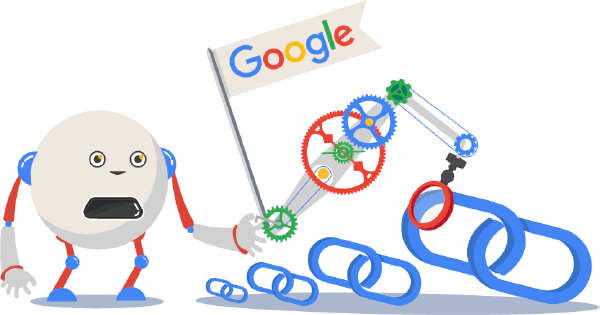
Google does look at backlink profiles and growth of backlink profiles over time.
It is imperative that you understand the natural link growth patterns in your niche to be able to compete with other players.
Google does use link growth trends (i.e. link velocity trends of LVT) to understand which website try to manipulate their organic results. If your backlink profile grows too fast, you’re out. If you’re too slow, you won’t ever get on the first page.
For years link velocity has been a “magic ingredient” in SEO, yet so many tools didn’t provide you with the necessary data. This is where LinkResearchTools (LRT), the Competitive Link Velocity Tool (CLV) and the metrics LVT, LV6m, LV12m, and LV24m that you can look at in many competitive analysis tools like the Competitive Landscape Analyzer (CLA) come in.
Your goal is to understand: which link growth is “natural” in my niche, for my keyword, for my country.
One thing is sure – there is no absolute number that is right for all industries.
Using Link Velocity Trends for Backlink Analysis
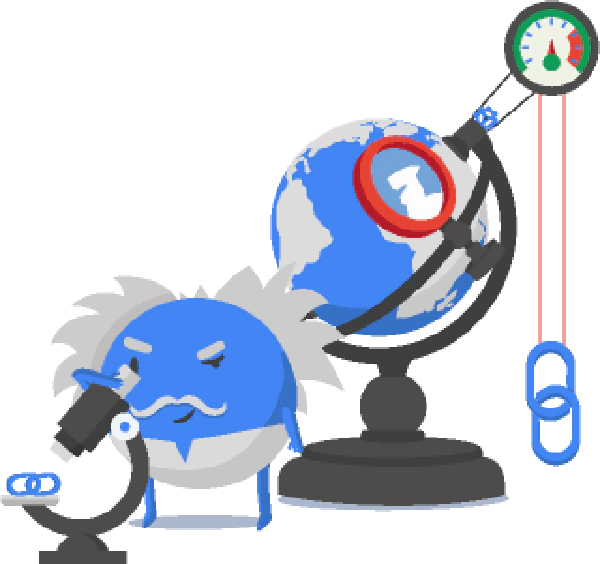
Having metrics like Link Velocity Trends (LVT) at your hands for every single link you analyze empowers you to understand how natural or unnatural the backlink growth for any given linking domain is at the moment of analysis,
This helps you weed out the “bad links” in any link profile.
Link Detox® uses LVT (Link Velocity Trends) as one of many signals to analyze backlink profiles.
Using a very standard LRT report like Backlink Profiler (BLP) to look at the backlinks to a page, subfolder or domain helps you understand the backlink profile of ANY linking domain immediately. All you have to do is enable the “Link Velocity” parameters.
Ways to analyze Link Growth with Link Velocity and Link Velocity Trends
There are multiple ways and reasons to use Link Velocity and Link Velocity Trends (LVT) in your SEO and competitor analysis.
Analyze the link velocity of all inbound linking domains
The link growth of domains linking to you tell you about the popularity and health of each link. A domain that has a high link velocity trend is growing in popularity, and vice versa.
This means looking at the Link Velocity Trends (LVT) of any given linking domains can help you find powerful and popular domains in the link profile. You can also identify abandoned domains, or domains that were part of a link scheme (i.e. Expired Domain network sometimes also called “Private Blog Networks” (PBN) in black hat SEO circles).
How to do it: You can use the Backlink Profiler (BLP) to analyze all link velocity parameters.
Analyze the link velocity of your own domain
You can analyze the Link Velocity metrics for your own domain to understand how your own backlink profile developed and where it stands.
How to do it: You can simply run a JUICE report for your own domain to see all link velocity parameters.
Analyze the link velocity of any number of domains or pages
You can analyze the Link Velocity metrics for any number of domains or pages to
- Analyze a list of potential domains you want to buy
- Analyze a list of potential domains you might want to get a link from
- Analyze a list of potential domains you might want to remove or disavow a link from (if they have very negative Link Velocity Trends)
How to do it: You run a JUICE report for any number of domains or pages to understand their link velocity parameters. Also Link Detox (DTOX), the Competitive Link Detox™ (CDTOX) and Link Opportunities Review Tool (LORT) use and display link velocity metrics.
Compare the link velocity of your own domain against competitors in your niche
Comparing your own link velocity against your competitor’s link velocity is then key to understand where you really stand in your market, in your niche, in your language and country.
Every market is different so it’s highly advised to perform such analysis for a multitude of combinations of keywords/language and main competitors.
How to do it: LRT offers multiple tools for competitive analysis in regards to Link Velocity.
You can use the tools BLP, CLV, CLA and JUICE for your own domain and your competitor’s domain to analyze all link velocity parameters. Also Link Detox (DTOX), the Competitive Link Detox (CDTOX) and Link Opportunities Review Tool (LORT) use and display link velocity metrics. Learn more.
Using LRT to analyze Link Growth
You can use link velocity and link velocity trends as an unseen before quality indicator for links in many different tools of LRT. Link Velocity is also used in the popular Link Detox.
Using the Bulk URL Analyzer (Juice Tool™) to analyze the link velocity for one or more domains and pages
You run use our Bulk URL Analyzer (Juice Tool) report for any number of domains or pages to understand their link velocity parameters.
Using Competitive Landscape Analyzer (CLA) to dig deeper into the link velocity of your niche

You can analyze the link velocity trends for all the links going to your competitors and yourself in the Competitive Landscape Analyzer (CLA) These metrics give you an indication about the link growth speed in the last 4/6/12/24 months as well as a trend indicator of how link growth changed. This trend indicator is the Link Velocity Trends (LVT) metric you see pictured above.
Drastic changes in Link Velocity are often seen as negative signals by search engines like Google and thus causing drops in rankings.
Also getting links from sites that have drastic drop in link velocity also doesn’t make much sense, as they are probably left abandoned or from expired domains that are poorly reanimated. These domains usually get penalized by the Google Penguin algorithm.
You can use link velocity and link velocity trends as an unseen before quality indicator for links throughout the system. This is the same technology used in Link Detox.
You can use these metrics in all “detail analysis” tools, including the Competitive Landscape Analyzer (CLA).
You can use these metrics in all tools, including the Competitive Landscape Analyzer (CLA).
Using Competitive Link Velocity (CLV) to understand link growth in your niche

The Competitive Link Velocity tool (CLV) lets you quickly analyze the link velocity trends on a heatmap.
The CLV tool supports you in comparing your historical link development to your competitors’ domains.
With CLV you can
- Compare link velocity trends for up to 11 domains (you and ten competitors)
- Spot seasonal trends and spikes in your niche (e.g. getting more links during Christmas or summer)
- Gain a quick understanding of how many links per month is natural for your site
- Understand link growth for different link types like text links, image links, redirects, No Follow links, sitewide links and more
- Analyze results for the last 30 days or the last 24 months
You can use CLV to
- Develop a SEO strategy and budget
- Plan a proper content marketing strategy
- Plan a link building strategy for seasonal niches or specific events
- Identify and confirm a negative SEO attack
- Spot link velocity spikes that could cause Google Penalties
- Set expectations with clients
Only with the Competitive Link Velocity Tool (CLV) you can figure out how much links monthly you need to keep up with the pace in your niche. Everything else means flying blind.
Competitive Link Velocity (CLV) is the only tool on the market that presents competitive link on a timescale heat map.
How CLV works
The Competitive Link Velocity (CLV) tool lets you compare your link growth to that of your competitors and visualize the result in an easy to understand heat map chart.
You’ll learn which link growing rates are examined as “natural” for your niche and therefore what’s the maximum speed you can run link building without being noticed by Google.
The aspect link growth is often ignored in many SEO campaigns and link projects, which can lead to nasty surprises. The heat map in the Competitive Link Velocity (CLV) tool provides you with changes in Link Popularity, Domain Popularity (linking root domains, DomPop) as well as detailed changes in text-, images-, No Follow- and redirect-links at a glance. The resulting heat map gives you a quick comparison of historical changes in link profiles. This lets you evaluate how many links of any kind need to be built or removed.
Answers you get from the Competitive Link Velocity Tool (CLV)
-
Has my Domain Popularity recently increased? Compare your link building with your top 10 competitors and review your link development over the last 2 years.
-
Do I grow more text or image links?
-
Do we have a drastic change in the number of image links? This may indicate a new banner link campaign
-
Do we have a sudden boost of No Follow links? This could indicate an increased interest for your domain in forums or blogs. Or it could be a spammy link campaign done as negative SEO by one of your competitors.
-
Did we get many redirected links recently? This could indicate an advanced SEO tactic, or again a lot of activity in social media through URL shorteners.
Q: How did the speed of Link Development (Growth or Decline) change over time?
Your answer to this this question is the simple metric of Link Velocity Trends (LVT) invented and trademarked by LinkResearchTools in 2011.
Link Velocity Trends (LVT) is a number from -99 to +100%
How to read the Link Velocity Trends (LVT) metric.
- LVT = 0 means stable link growth.
- LVT very positive means dramatic increase in link growth.
- LVT very negative means strong decline in link growth.
- LVT = -99% is the typical pattern you see on domains used in PBNs, expired domains that show “great numbers” when looking at a static picture, but over time their link growth has stopped for a long time.
Example Visualizations of Link Velocity Trends
Slightly decreasing Link Velocity Trend (LVT)
Below we see an example of how some months may even bring thousands of new links, others may bring ten-thousands of new links. However, the overall trend is going slightly down. Not a problem at all here, just an indicator that link growth speed is heading southwards.
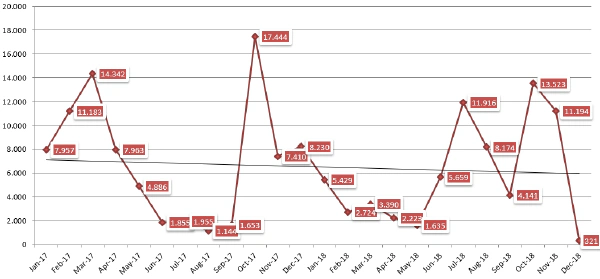
Very negative Link Velocity Trend (LVT)
Below we see an example of a very negative Link Velocity Trend (LVT). You see that after March'17 the number of new links went from around 3000 to around 300 average, and that’s a drastic drop to 10% only.
Why?
While Link Velocity Trend (LVT) cannot explain why that happened, it gives you a clear signal that something has changed, that you can look into.
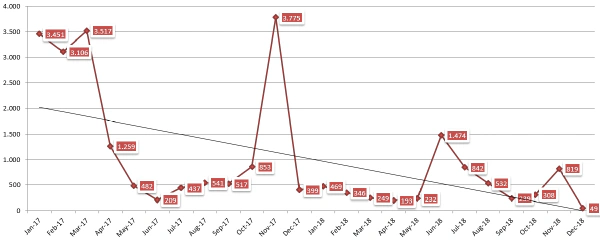
Positive Link Velocity Trend (LVT)
Below we see an example of a positive Link Velocity Trend (LVT). While there are ups and downs over time, the general trends is a positive one.
This means, that the company or product starts to “take off” and gains more popularity in the market in general. It could also mean that they slowly and very clever ramp up their link building.
Domains with a positive Link Velocity Trend (LVT) tend to do a lot better in Google Rankings, than those with stable or even negative Link Velocity Trend (LVT). At the same time, it’s hard to maintain a positive Link Velocity Trend (LVT), especially for established websites and products that have been around for years.
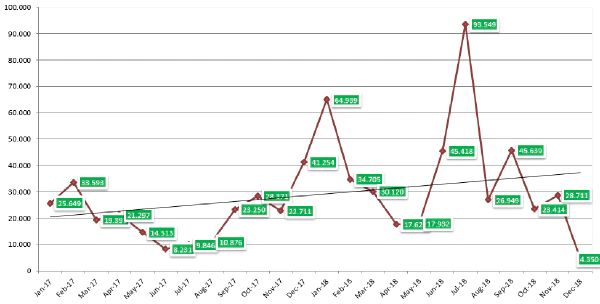
Link Velocity Trend (LVT) for every link
LinkResearchTools shows you the Link Velocity Trend (LVT) for every backlink.
Based on that you can measure the quality of your backlink profile.
Link Velocity Trend distribution in a link profile
Below we see an example of how the specific backlink profile has 19.5% of its backlinks from websites with an LVT lower than 51%… that’s quite a lot, and we’ve seen worse.

Link Velocity Trend for a single link
By clicking through to the single link filter, you can see how we review all links in details, filter them further.
This example shows a specific link of -96% LVT which usually indicates a very spammy domain or even a negative SEO attack from a PBN.
That specific link should probably get disavowed already based on what we see here, even if the server or domain is currently “disconnected”.
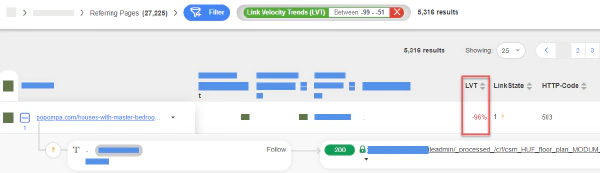
The next question to answer then is:
Which Link Velocity Trend (LVT) distribution do my competitors have?
By simple analyzing your competitor domains, you can learn and understand if you’re out of the norm or not.
Analyzing your competitors and learning from them is supported in the “LEARN” components of LinkResearchTools (LRT).
What is LVT useful for?
- Spot domains with declined popularity
- Links from domains that are paid link networks
- Links from domains that are dying (-90%)
- Links from domains that are “hype” (+200%)
- Helped spot Penguin problems since April 2012!
Link Velocity Trend (LVT) SEO Metrics
The following metrics are available for measuring Link Velocity Trend (LVT).
LVT in LRT Smart
In LRT Smart the Link Velocity Trend (LVT) is provided for source and target page in the SEO metrics selector.
The seldom used partial results LV4m through LV24m are not available anymore.
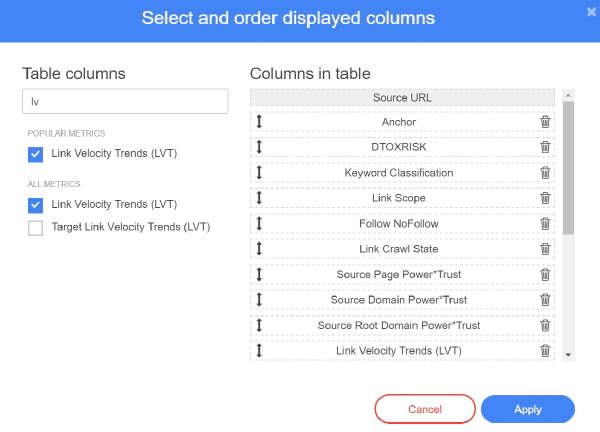
LVT in LRT Classic
| Metric | Description |
|---|---|
| LVT | It is a trend indicator which informs you about the changes in link growth. This value is shown in %, and compares the value LV24m with LV4m. There are positive and negative link growth trends, depending if a site wins or loses links. A steady growth should always be sought, because drastic changes will often be interpreted as a negative signal, which can lead to a loss in the rankings. This allows you to exclude possible link sources with dramatic decline in link growth in advance, because they are no longer supported or likely expire soon - so it is not necessary to ask if a link of such a page is useful. |
| LV4m | This value reports the average growth of linking root domains (DomPop, LRD) / month in the last 4 months. You can see the value in an absolute number, e.g. 42 new linked domains in the past 4 months |
| LV6m | This value reports the average growth of linking root domains (DomPop, LRD) / month in the last 6 months. You can see the value in an absolute number, e.g. 42 new linked domains in the past 6 months |
| LV12m | This value reports the average growth of linking root domains (DomPop, LRD) / month in the last 12 months. You can see the value in an absolute number, e.g. 42 new linked domains in the past 12 months |
| LV24m | This value reports the average growth of linking root domains (DomPop, LRD) / month in the last 24 months. You can see the value in an absolute number, e.g. 42 new linked domains in the past 24 months |
Features
Unique SEO Technique
This Link Building Method is not available in any other SEO tool.
25+ Link Data Sources
Link Data from 25+ Data Sources combined.
Full and Rich Exports
You get full XLS exports and rich PDF exports, while competitors cripple their data exports at sometimes 10k rows already.
Link Brain
We can assist you with decades of experience in SEO and links. This is not a matter of course with every SEO software provider.
Dynamic Filters
Filter your results by up to 150+ SEO metrics.
No Trash Data
The links that we DO NOT deliver to you matter! We take pride in filtering out as much nonsense data from other sources as possible.